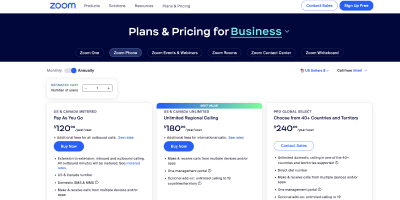Metered (Pay as you go): $10/month ($120/year)
This plan is available on a pay-as-you-go basis in the US and Canada. All outbound calls are metered and will be paid additionally. The plan includes unlimited internal calling, the native mobile and desktop Zoom apps, domestic SMSs and MMSs, a single management portal and the ability to access it from multiple devices, US and Canada numbers.
Unlimited: $15/month ($180/year)
Besides the features of the Metered plan, this subscription offers unlimited calls in the US and Canada. You can make international calls too, but they will be charged additionally. There’s also an optional add-on that allows you to make unlimited calls to 19 countries.
Pro: $/month ($240/year)
The Pro plan allows you to access all the features available in Zoom Phone and make unlimited domestic calls in 40+ countries and territories. A direct dial number is also included in the package.
Features
Zoom’s VoIP offers a wide range of features. Moreover, you can purchase different add-ons to customize the phone system based on your needs.
Phone features: porting existing numbers or purchasing new ones, toll-free numbers, phone extension numbers, voicemail and transcripts, unlimited auto attendants/IVR, dial-by-name directory, call groups, call queues, business hours routing, barge/monitor/whisper/takeover options, call recording, 3-way conference calls, call blocking, emergency calls, shared line appearance/delegation, nomadic E911 addressing, call handoff, emergency response center, chat, and team messaging.
Meetings: the Zoom Meetings conference tool including call transfers to Zoom Rooms.
Devices support: plug-and-play VoIP phones and analog devices support.
Centralized administration features: real-time reports, zero-touch provisioning of phones, support for the virtual desktop environment, FedRAMP moderate compliance, support for existing PSTN service providers, enterprise APIs, single sign-on via SAML 2.0, and different security features.
Integrations: Salesforce, Slack, Microsoft, Google.
The optional add-ons include a remote workspace you can reserve via a QR code, premier developer support, additional phone numbers or toll-free numbers starting at $60 per year, hardware as a service, international calling starting at $120 per year, and Zoom Phone Power Pack for call centers and receptionist starting at $300 per user per year.
Customer Support
There are lots of free resources you can find on Zoom’s website, regardless of the product you want to use. An FAQ section, how-to videos, a learning center, a resources library, a community of users, and a developer portal are some of them. The company’s support options include live chat, phone, web tickets, and the possibility to meet with agents via video. However, the support service is only available for paying customers, depending on their subscription. As of writing this Zoom review, the minimum price to access 24/7 support is $50 per month. Otherwise, you can use the chatbot and the free resources. There is also a general support number on the website (1.888.799.9666).
Security
Zoom guarantees secure communications on any device through different features such as Advanced Encryption Standard (AES) 256-bit GCM, SIP over TLS 1.2 encryption, and optional end-to-end encryption. Zoom also has different policies and controls that safeguard its customers’ sensitive information. Moreover, it gives customers different tools to protect their privacy, such as passcodes to protect meetings, waiting rooms, meeting lock features, and more.
App Support & Integrations
Zoom Phone’s integrations include Google, Salesforce, Slack, Microsoft, and different contact center integrations (Twilio, Talkdesk, NICE, Genesys, Five9, and inContact). If you need other integrations with this VoIP, you can build them via Zoom’s API. You’ll find different resources on Zoom’s website for this, including documentation, a developer forum, and a developer blog. Furthermore, you can also register for a free demo. To use Zoom Phone, you need the latest version of the Zoom Desktop Client or Mobile App. There is a quick setup guide you can use to install the application on your device.
Summary
Zoom Phone is a secure feature-rich VoIP that starts at a very low price point considering its offering. However, the system is affordable only if you don’t need many users. With flexible prices, many add-ons, plenty of resources, and a good reputation backed by a popular web conferencing tool, Zoom is a reliable VoIP. One downside is that not all customers enjoy the same level of support.
Why Zoom can be good for your business
This business phone is ideal if you run a small or medium-sized company and are already using the Zoom web conferencing tool. This way, you can easily switch between functions and stick to a provider you’re already familiar with.